Build Faster, Teach Sooner: 5 Moodle Tips for Working Smart
Working Smart, Winning Workflows
Winning a Formula One race often comes down to milliseconds: the tiniest edge in acceleration, pit-stop timing, or aerodynamic tuning can mean the difference between first and second place. You may not be Max Verstappen or Lewis Hamilton, but you’re probably also keen to find that edge when it comes to your workflow. Whether it’s automating a task, reorganising priorities, or streamlining communication, these small ‘performance tweaks’ add up, saving time, stress and money. What’s not to love about that?
We’re always looking for ways to save time and headaches when we build courses. Here are five of our favourite tips and tricks.

1. Beat the Repeats – start from a template:
We’ve spent years in the Moodle ‘garage’, tuning and tweaking course builds and we’ve noticed that quite a bit of time is swallowed by repeatable chores: making sections, fixing dates, configuring activities and creating question banks and so on. An F1 team starts with a base chassis and adapts it for a particular race. On the same lines, our first tip is to design a course template and build from there.
Why it matters: Consistency creates stability, both when building the course and when your learners use it. The template prevents you from forgetting essential elements and can even help you frame your content effectively. The predictability – knowing what comes next, being able to jump straight to a preferred resource, is a great tool for course users. It assists with lessening cognitive load and distraction factors because the user isn’t wasting precious cognitive processing trying to navigate the course.
Do this: Create one master course template with predefined sections, standard pages (Overview, Outcomes, Activities), headings, and placeholders. Each new course or section starts from this reliable model, like setting up an F1 car’s controls at the beginning of the season so that the driver doesn’t have to think about pedals and buttons when it’s race time.
In fact, we recommend having a plan (call it a race strategy) in place when you first build your LMS. Decide what your file naming conventions will be. Decide on a course category structure up front. This kind of preparation is never wasted and saves a great deal of time.
Watch out: Changing naming conventions, section structures and even writing guidelines half-way through a course, term or section is something to avoid. You’re going to put pressure on your pit crew – course builders, your performance engineers – course creators and your driver – teacher and/or facilitator.
Typical time save: 30–60 minutes per course section.
2. Build the Skeleton
Once your overall template is in place, create a structure or skeleton for your course content.
Why it matters: This goes a long way in preventing the ‘ad-hoc pit stop’ (unplanned but ongoing) scenario. It’s like constantly having to pull over to fix small issues mid-build (or race). Your goal is to reduce rework.
Do this: Map out the entire course flow – all weeks/topics and course pages. Think of it like putting guardrails round the track. It could include:
· Course overview section: A short paragraph on purpose, duration, and expected outcomes.
· Weekly or unit headings: Consistent naming format (e.g., W01 • Introduction to AI).
· Placeholder pages: For lessons, assessments, and resources — even if they’re empty for now.
· Labels and separators: Simple text or icons to break up long pages for easier scanning.
· Navigation plan: Ensure logical flow from one section to the next; avoid dead ends.
Watch out: Overwriting or changing your structure mid-build can throw navigation and links off-track. Keep page titles short for mobile use (e.g., ‘W03 • Topic’) and maintain identical naming in the course index and section headers.
Typical save: 20–40 minutes per course plus cleaner, faster reviews
3. Re-use Content Blocks
F1 teams know better than anyone that a winning strategy is worth replicating. A great engine, an effective pit stop, winning race tactics, can all be used over again. It’s the same with content blocks, both writing and resources.
Why it matters: When your lessons follow a familiar rhythm, you build and review faster — like reusing a proven race strategy.
Do this: Keep a reusable ‘lesson page’ layout (Introduction, Outcomes, Tasks, Resources) and duplicate it across weeks. Update the details but keep the engine, the structure, the same. In Moodle you can very easily duplicate a section with all its contents inside a course structure. Another reuse option is to plan which completion requirements or other specific settings you want in a resource or activity in Moodle. For instance, should a Quiz be completed by simply attempting it, or should a user earn a specific grade. When you know what you want you can reuse that quiz template with its ideal settings the next time you set one up.
Watch out: When Copy/Pasting/duplicating, it may be better to use a token or placeholder in the original template text like {{WEEK}} or {{TOPIC}} so that you don’t end up with ‘copy-paste ghosts’, those embarrassing little artefacts that reveal something was duplicated but not fully edited. For example:
Lesson: {{TOPIC}}
Week: {{WEEK}}
Objective: {{OUTCOME}}
Typical save: 15–30 minutes per course, (plus a big reduction in embarrassing errors!)
4. Update dates in one sitting.
Once your course is in place and ready for live deployment you may want to activate date related criteria. You may have requirements for when assignments need to be completed or a quiz scheduled at a certain time.
Why it matters: If you only adjust your date settings one by one, you’ll inevitably miss a few or end up with inconsistent messaging for students. It’s like messing up a tyre change during a Formula One pit stop: one small oversight can slow down the whole race.
Do this: List all deadlines first, then adjust them together. Always cross-check the calendar and overview pages to ensure nothing’s out of sync.
Watch out: Timed quizzes, adaptive lessons, and activities with “open” and “close” settings can easily slip through the cracks when bulk editing. Always double-check those and confirm that your late submission and override settings still apply.
Typical save: 20–40 minutes per course.
5. Run a Pre-Race Check
F1 teams try to work out the kinks in their new cars during pre-season testing and free practice sessions of each race weekend. They run the car on a real track, gather data and fix all the bugs that happen in this real-world, real-time setting. It’s good practice for course creators to do the same.
Why it matters: You catch problems before your students do. A smooth start means no frantic pit-lane repairs in Week 1. Operating or navigation issues early on in a course can result in a marked drop in engagement from learners, something you want to avoid at all costs.
Do this: Check, check and check again. Before go-live, run a checklist: hidden items, broken links, outdated dates, or empty pages. Use Moodle’s course reports or filters to spot issues early. Quality Assurance may seem like an optional investment but it pays off in major ways.
Watch out: Dates and instructions buried inside PDFs can throw learners off. Show the key information clearly and visibly on the Moodle page itself, rather than hiding it inside a file (like a PDF, Word doc, or slide deck) that students have to open and read separately. And if you have to use a file, make sure that ambiguous or embedded dates or instructions are checked and explained.
Typical save:
Time saved = hours saved per course × number of courses. Value (R) = time saved × average hourly cost. Example: 4h saved × 30 courses = 120h. At R400/h ≈ R48,000 back—before counting fewer support tickets.

Crossing the Finish Line in Record Time:
Like a finely tuned Formula 1 car, a well-built Moodle course relies on precision, preparation, and teamwork. Every workflow tweak helps shave off seconds that add up to hours of saved time and smoother learning experiences. The results are control, consistency, and confidence. When your course runs cleanly from the starting grid to the finish line, both you and your learners win the race. So, buckle up, build smart, and enjoy the ride to a faster, more efficient teaching season!
Kerushan Naidoo
Head of Moodle Development
Kerushan has a decade of experience working wonders with Moodle. That’s why we rely on this man for the winning plan. He is an active Moodle community member and, either knows of the perfect plugin for your needs, or will customise and develop a plugin to meet your unique requirements.