Cognitive load and effective digital learning
In a previous blog, we discussed cognitive load theory and how understanding it can guide the discerning manager to finding effective learning solutions. This time we thought it would be useful to have a closer look at what instructional designers do to reduce cognitive load in multimedia presentations and why.
Why should good instructional design focus on reducing extraneous cognitive load?
The conscientious instructional designer has a number of goals for creating quality learning presentations. These goals can be summed up as making learning easier, faster and more engaging or enjoyable. A key focus for the designer must be to reduce the extraneous load – the additional stress placed on a learner by how the material is presented. If your presentation is preventing the working memory from processing new information, then the extraneous load is too heavy and must be reduced. How much easier, faster, and enjoyable learning is, does depend to an extent on the specific learner and their individual experience and motivation. However, there are intrinsic principles for content delivery that can ensure effective learning for all participants. The main motivation behind these principles is to reduce the extraneous load caused by how the content is presented, and to assist the easy acquisition of learning, essentially applying a set of do’s and don’ts.Multimedia learning
In the opening to his book Multimedia Learning (Cambridge Press, 2001), Richard E. Mayer, an American educational psychologist states, ‘People learn better from words and pictures than from words alone.’ The ability to combine these two elements effectively in your content is what multimedia tools provide. However, we also need to be keenly aware of the pitfall of using too many of the options at once. Technology has made it extremely easy to create multi-faceted content, but the results can be overwhelming and distracting. Mayer points out that words can equate to printed text or to spoken instruction, and pictures can be static illustrations or moving animations or video. To prevent these elements from conflicting with each other, and with how our cognitive function absorbs them, we have to carefully balance how we use them.The 12 principles of multimedia learning
Professor Mayer has done a great deal of work in multimedia learning theory, focusing on how to design multimedia content for optimum learning results. He has developed 12 principles that should be used to shape the design of the best multimedia courses. These are:The multimedia principle
This usually comes much later in the list, but it bears emphasising here – it was mentioned earlier in this article as the foundation for the theory of multimedia learning: People learn better from words and pictures than from words alone. Visuals that enrich or explain your content make learning more effective.
The coherence principle
This states that people learn best when all distracting or extra elements are eliminated. Think illustration not decoration.
The signalling principle
People learn better when you provide cues or ‘signals’ that highlight the key points of the content. Highlighting, underlining, bold text and bulleting all direct the learner to the essential points.
The redundancy principle
Present only one thing to the visual channel and one thing to the auditory channel at a time. For example, people read and listen at different speeds, so when you read back text that also appears on the screen, you are overloading the ‘word’ channel of the working memory. It’s redundant and burdensome.
The spatial contiguity principle
Put corresponding text and pictures physically close together on a page or screen. A caption that is far from the graphic it describes means a learner expends more focus relating the one to the other.
The temporal contiguity principle
Learning is more effective when words and pictures that correspond are presented at the same time. Cognitive overload happens when a learner must use working memory and also select, organise or integrate information. So don’t show a graphic on one screen or page and explain it on the next one. (This principle and the one before it can be combined to state that you should link key concepts together both in space and time.
The segmenting principle
A lesson broken into segments is more effective for learning than a continuous stream of information. The shorter format allows learners to control the pace of their intake.
The pre-training principle
People learn better when they already know and understand some of the basic definitions and concepts of the lesson. Pre-training can provide introductory information in the form of a glossary or other preliminaries that explain underlying principles or common terminology.
The modality principle
People learn more deeply from pictures combined with spoken words than from pictures combined with printed text. Therefore, wherever possible, it’s beneficial to use visuals rather than text to illustrate what your voiceover is saying. A direct correlation is also to restrict how much text you use alongside a visual. Too much text will cause working memory overload.
The personalization principle
People learn better from narration that is informal and conversational. A voiceover that uses more simple, casual language improves learning.
The voice principle
There is no substitute for a friendly, human voice. Even though AI machine voices are rapidly improving, they just don’t supply the experience and connection that listening to another person does.
The image principle
People do not automatically learn better from ‘talking-head’ videos. The onscreen lecturer does not seem to be as effective as using images and graphics to illustrate what is being taught. There is a rider to this, which states that seeing who the instructor is can build a learner’s trust. However, you don’t need a permanent onscreen presence to do this.